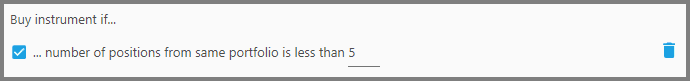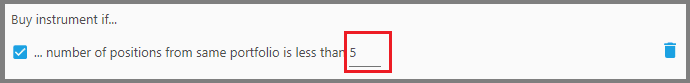Portfolio Position Limit Filter
This filter only exists as a Buy Filter.
It allows you to limit the number of positions originating from the same Portfolio.
So for example, your strategy contains various Portfolios, each representing a different sector (sectors like financial, industry, technology, commodity, etc.); if you don't want to enter so many Positions within the same sector, you can limit the number of Positions using this filter.
This is a good way to diversify your Positions, thus reducing risk.
This filter has one parameter only, which defines the maximum amount of Position from within the same Portfolio. For example, with a value of 5 here you can only enter 5 Positions (5 different instruments) from within the same Portfolio at any given time.
If 5 Positions have been entered from that Portfolio, then no more instruments from that Portfolio will be considered as a buy, until any of the previous 5 Positions have been exited (when they hit Switch Day or Sell Filters, for example).
Now, there's a warning on this parameter if you input a value equal to (or greater than) the Total Positions to Hold:
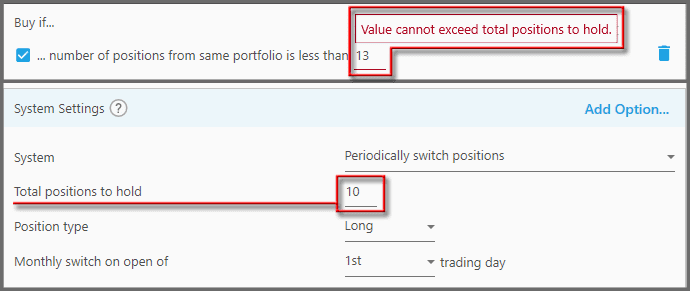
Obviously, that's because the theoretical maximum from each Portfolio can't exceed the total number of Positions the strategy holds at any given time.
Note:
If this is your first time using the Strategy, obviously no Positions have been entered. But the limited Positions have been reserved for instruments that rank highly from that Portfolio (based on the Ranking Rules), so essentially it’s a race toward the top rank for the instruments in that Portfolio.
Report
Block Member?
Please confirm you want to block this member.
You will no longer be able to:
- See blocked member's posts
- Mention this member in posts
- Invite this member to groups
- Message this member
- Add this member as a connection
Please note: This action will also remove this member from your connections and send a report to the site admin. Please allow a few minutes for this process to complete.