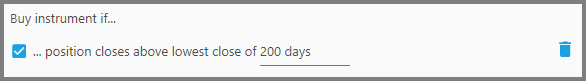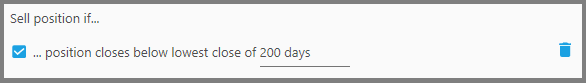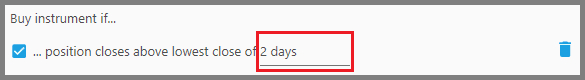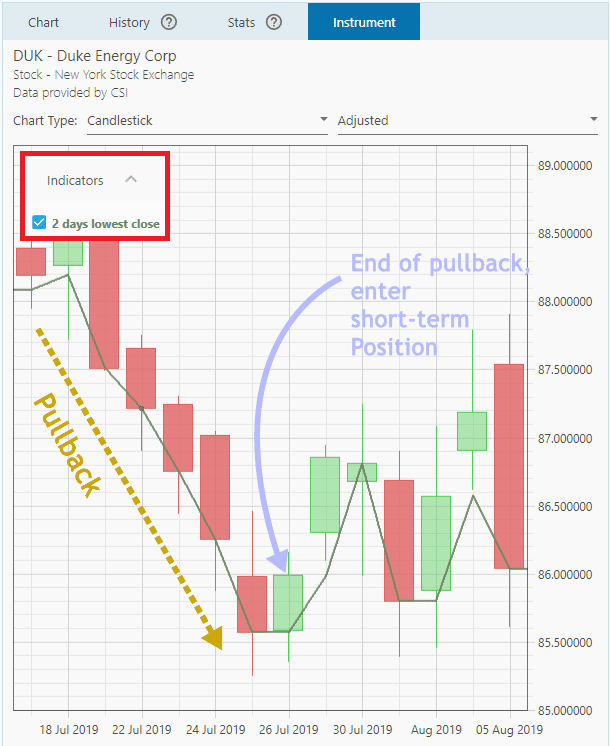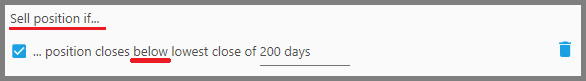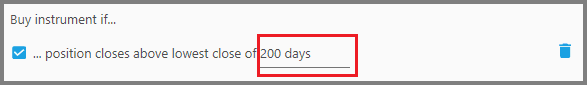Lowest Close Position Filter
This filter looks at an instrument's lowest closing-price during the past certain days (or months) that you specified, and if the instrument's last closing price is above that lowest close, the instrument will be considered as a buy.
For example, during the past 60 days, the lowest closing-price is $30, so if the current (last) closing price is $15, that instrument will not be considered.
Please note, when considering to enter a Position, this is actually a very loose filter, so use it with caution (or use this filter in tandem with other filters so the criteria is more specific).
This filter is good for confirming whether the instrument is currently in an uptrend: as you already know, uptrending instruments have subsequently higher peaks and higher troughs, so obviously only uptrending instruments have their last closing price above the lowest close (provided you specified a rather long period to look for the lowest close; otherwise, if the period is short, the instrument may just go up and down based on its usual volatility).
Another example, you can use this Buy Filter to signal the end of a recent pullback/correction, thus you may enter a short-term Position (use a shorter period if you're looking at such reversal).
Keep in mind that this filter also exists as a Sell Filter, but with a different criterion: it will exit Positions whose last closing-price is “below” the lowest close.
It's actually more useful as a this way, for example during a trading range a stock slips below its Support Line (which is the lowest price of the period), so you know there's possible danger ahead and you must exit that position.
This filter has only one parameter, which defines how many days past (or months) to look for the lowest closing-price.
Note:
A “Lowest Close” indicator will appear on the Price Chart (at the Instrument Tab) once you add this filter to your strategy; you can look whether the latest closing-price is above, below, or exactly at that indicator line (if the last close is also the lowest close). Any changes you made to this filter's parameter will immediately change that indicator's appearance.
Report
Block Member?
Please confirm you want to block this member.
You will no longer be able to:
- See blocked member's posts
- Mention this member in posts
- Invite this member to groups
- Message this member
- Add this member as a connection
Please note: This action will also remove this member from your connections and send a report to the site admin. Please allow a few minutes for this process to complete.